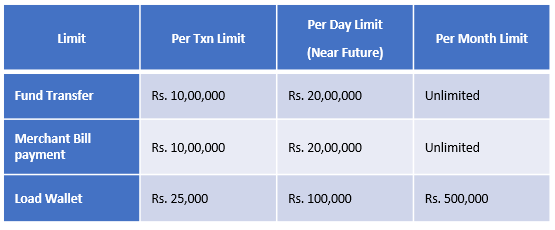Why stand in line when you can be online? Aarati mBank offers convenient banking facilities through the Internet so its valued customers can save their time and money. Aarati mBank online banking features many of the traditional banking activities which previously could only be done through the counter.
With Aarati Mobile Banking, discover quick, simple and convenient way to take command of your bank account, on your mobile phone.
Our Mobile banking product “Aarati mBank” has the following Features:
- Account Dashboard which links linked account information like Saving Account, Loan Account details.
- Biometric Login Security using Fingerprint for both Login and Transaction Pin.
- Graphical Statement and Account Dashboard
- Payment to different Merchant Outlets using QR Code
- Fund Withdraw using QR Code (Same Bank Only)
- Interbank Fund Transfer
- Easy to navigate Exchange rate, Stock Market
- Credit Card Bill payments
- Mobile Top up viz. NTC Prepaid/Postpaid, Ncell Prepaid/Postpaid, NT Landline, ADSL, Dishhome, SimTv, SmartCell
- Recharge Cards viz. NT GSM, NT CDMA, Dishhome, Broadlink internet, SmartCell
- Load Wallet : Khalti, ImePay, Prabhu Pay
- Personalized QR Code
- Electricity/Airlines/Internet/Dmat/MeroShare/TV/School Fees/Water Bill payment
- Engaging Promotion banners
- Request